OpenAPI Schema Validation for Repository CRDs #
Pipelines-as-Code provides OpenAPI schema validation for its Custom Resource Definitions (CRDs), which helps in writing the Repository resources. This page explains what OpenAPI schemas are, their benefits, and how to leverage them in your development environment.
What is OpenAPI Schema Validation? #
OpenAPI schema validation is a mechanism that adds metadata to Kubernetes CRDs, providing:
- Type information: Specifies expected data types for fields
- Required fields: Marks which fields must be present
- Pattern validation: Enforces specific formats (e.g., URLs must start with http:// or https://)
- Enumeration validation: Limits fields to a predefined set of values
- Field descriptions: Documents the purpose of each field
When you create or modify a Repository resource, the OpenAPI schema helps validate your configuration before it’s applied to the cluster, catching errors early in the development process.
Benefits of OpenAPI Schema Validation #
Using OpenAPI schemas with Pipelines-as-Code provides numerous advantages:
- Early Error Detection: Identifies configuration errors before applying resources to your cluster
- Improved Documentation: Field descriptions provide built-in documentation
- Better IDE Support: Enables rich autocompletion and validation in code editors
- Standardized Formatting: Ensures your resources follow expected formats
- Self-Documenting API: Makes it easier to understand the Repository CRD structure
Using OpenAPI Schemas in VS Code #
Visual Studio Code and other modern editors can leverage OpenAPI schemas to provide real-time validation, autocompletion, and documentation while editing your Repository resources.
Setting Up VS Code for CRD Validation #
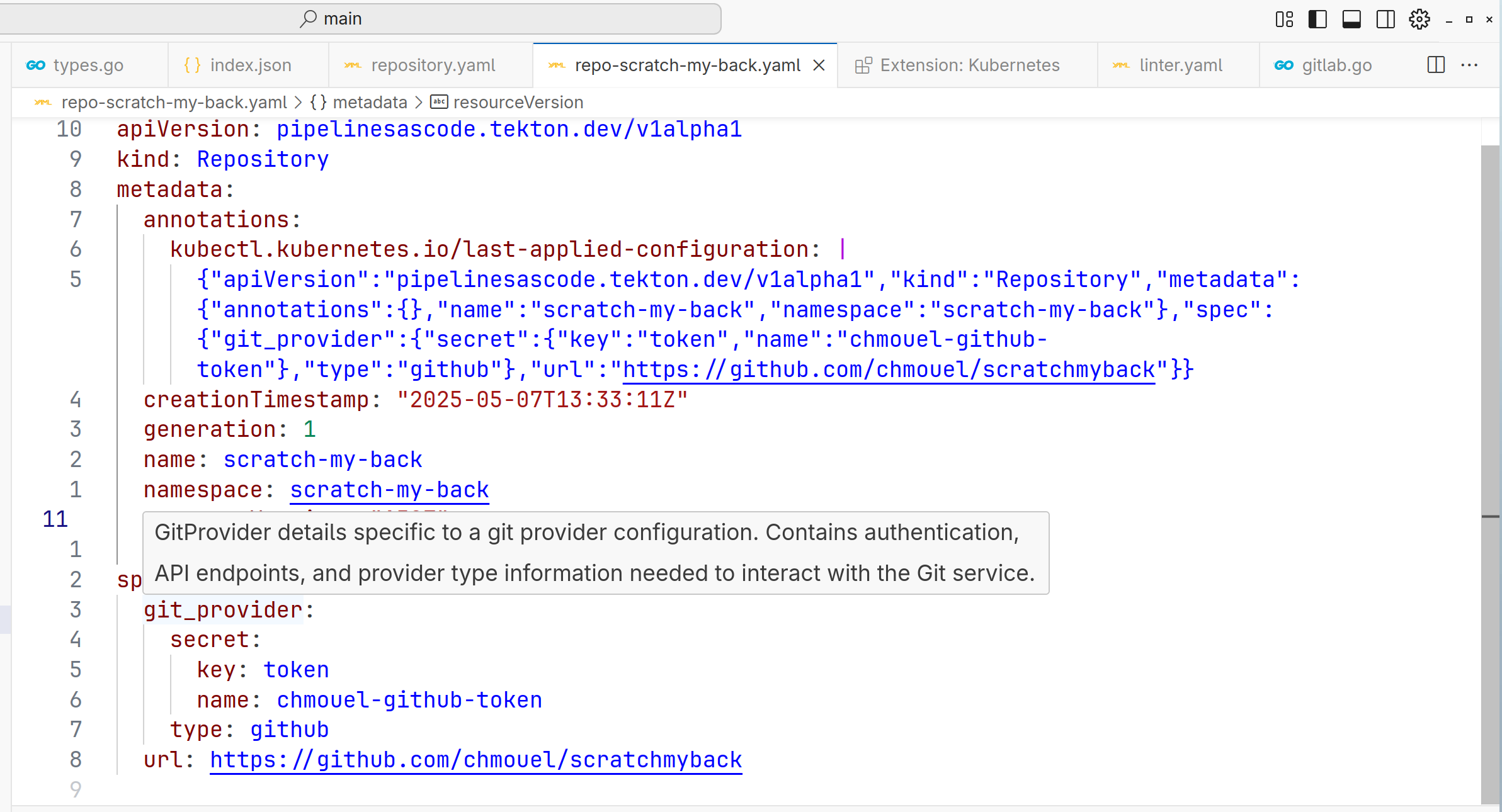
- Install the Kubernetes extension (by Microsoft)
- Install the YAML extension (by Red Hat)
These extensions will automatically detect and use the OpenAPI schema from your Kubernetes cluster when editing Repository resources.
Example: Editing a Repository Resource in VS Code #
When editing a Repository resource in VS Code with the appropriate extensions, you’ll experience:
- Autocompletion for fields like
url,git_provider,settings, etc. - Validation for required fields and field formats
- Documentation tooltips when hovering over fields
- Enum dropdown suggestions for fields with predefined values
Here’s an example of what you’ll see:
apiVersion: pipelinesascode.tekton.dev/v1alpha1
kind: Repository
metadata:
name: my-repository
spec:
# VS Code will show an error if this required field is missing
url: https://github.com/myorg/myrepo
# Autocompletion will suggest all available fields
git_provider:
# Dropdown will show available provider types
type: github
# Pattern validation ensures the URL format is correct
url: https://api.github.com
# Documentation tooltips show field descriptions
webhook_secret:
name: webhook-secret
key: token
# Validation for minimum values
concurrency_limit: 5
settings:
# Enum validation limits to specific options
pipelinerun_provenance: default_branch
Other Tools Using OpenAPI Schemas #
Beyond VS Code, OpenAPI schemas are useful with:
kubectl: Validates resources before applying them
kubectl create -f my-repository.yaml --validate=truekube-linter: Validates resources as part of CI/CD pipelines
Kubernetes Dashboard: Shows field descriptions and validations
OpenAPI documentation generators: Create API documentation from schemas
How to Get the OpenAPI Schema #
The OpenAPI schema for Repository resources is embedded in the CRD itself. You can view it with:
kubectl get crd repositories.pipelinesascode.tekton.dev -o jsonpath='{.spec.versions[0].schema.openAPIV3Schema}' | jq
Or to see all available fields with their descriptions:
kubectl explain repository.spec --recursive
Troubleshooting Schema Validation Errors #
If you encounter validation errors when creating or updating a Repository:
- Check field types: Ensure values match expected types
- Verify required fields: Make sure all required fields are present
- Review pattern validations: URLs must follow the correct format
- Check enum values: Some fields accept only specific values
Error messages typically provide specific details about which validation failed, making it easier to correct your resources.
Even with client-side validation, the webhook validation in Pipelines-as-Code provides an additional layer of validation for complex logic that cannot be expressed in OpenAPI schemas.